Welcome to candy cane lane, Christmas front door sign – free svg file for members
$1.99

Add to wishlistConvert SVG to PNG
This is a premium design. Subscribe to our membership to convert premium SVG files to PNG.
Categories
Tags
Show all...
This "Welcome To Candy Cane Lane" SVG file is available for instant download as a digital file. No physical item will be sent.
It’s crafted to make your creative process smoother, whether you’re experimenting for fun or building your brand.
What’s Included
- SVG File: Versatile vector graphic format allowing unlimited resizing and editing, perfect for engraving, cutting machines, crafting, logos, and web graphics.
- PNG File: High quality raster image provided in your desired size at crisp 300 DPI resolution with transparent background. Excellent for printing, sublimation, print and cut projects, and online use. Convert your SVG file into additional PNG sizes anytime using our free SVG to PNG converter.
- If you need different file formats, our SVG files can be easily converted using online tools such as Cloudconvert.com, which is user friendly and supports popular formats including EPS, JPEG, PDF, DXF, and many others. Feel free to reach out if you need help with conversion.
Note: SVGs vary in style and complexity. Many are optimized for smooth cutting, while more detailed designs are ideal for sublimation, print and cut, laser cutting or engraving. Some SVGs can be used across different types of projects, depending on your machine and materials. Please review the design carefully and decide whether it suits your specific project. If you’re unsure, feel free to reach out.
Compatibility:
Machine software:
Fully compatible with popular machine applications for cutting, printing, and engraving. You can open this file in programs such as:
Silhouette Studio (Designer Edition or above), Cricut Design Space, Brother ScanNCut CanvasWorkspace, xTool Creative Space, LightBurn, Glowforge App, Sure Cuts A Lot (SCAL), and Make The Cut (MTC).
Design software:
Easily edit, scale, or customize the design in leading vector programs like:
Adobe Illustrator, CorelDRAW, Inkscape, Affinity Designer, and other vector editors.
How To Edit This Christmas SVG File
To make edits it is necessary to use an SVG editor such as Cricut Design Space, Silhouette Studio (Designer Edition or Above), Inkscape, Adobe Illustrator, CorelDRAW, or similar online tools. You can also use our free online SVG editor and mockup generator to recolor, add or delete parts, or type your own text. Once your edits are complete, preview them instantly on mockups such as t-shirts, mugs, tote bags, pillows, and more.
Trust & Quality Promise
We strive to make every download work flawlessly. Because digital products can’t be returned, refunds are not standard, but if you run into a problem, we’ll refund your payment in full. Your trust is our priority.
Discover More Christmas SVGs
Looking for more Christmas SVGs? Check out our Christmas collection, where many designs in the same theme are gathered for you. This collection now features 486 SVGs, and with new additions coming often, you’ll always find something exciting to download.
Listed on December 1, 2023.Premium SVGs come with a commercial usage license.
You are allowed to:- Create Unlimited Physical End Products.
- Create Unlimited Digital End Products*.
- Sell the designs as is on Print-on-Demand (POD) sites.
- * Please read the right way to use the products in full license.
You are not allowed to:
- Resell, sub-license, share or (re)distribute any of the digital files.
- Install or embed on 3rd party platforms/servers.
- Convert designs to other formats and sell those as new designs.
 Welcome to candy cane lane, Christmas front door sign - free svg file for members
Welcome to candy cane lane, Christmas front door sign - free svg file for members
Overall rating*
0/5
* Rating is required
dddd
0/5
* Rating is required
aaa
0/5
* Rating is required
Your review
* Review is required
Name
* Name is required
Email
* Email is required

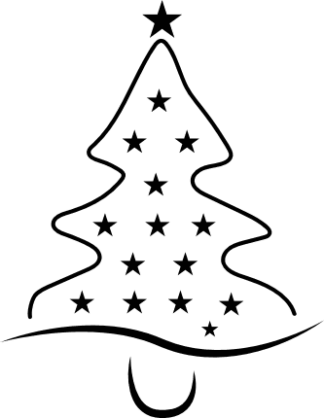



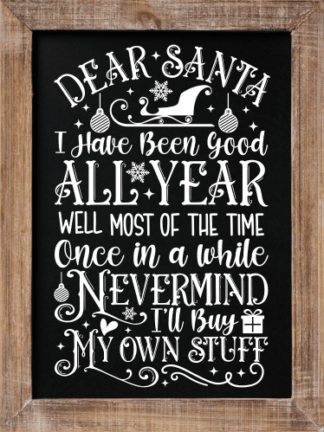

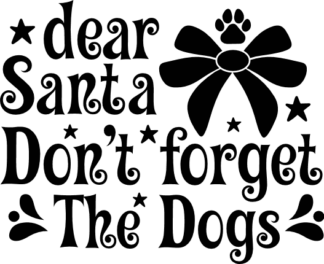


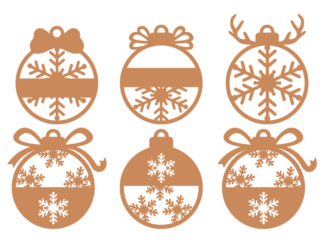




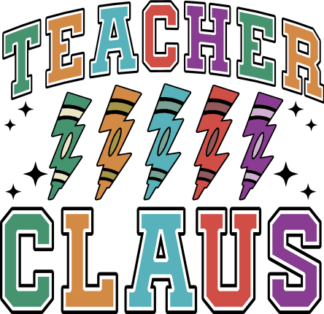
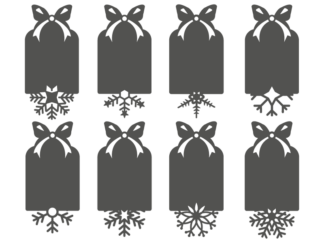
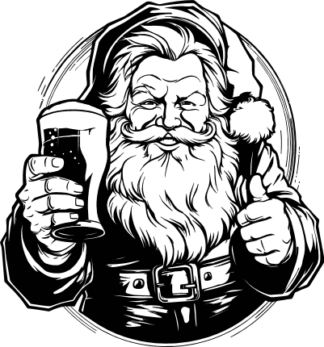
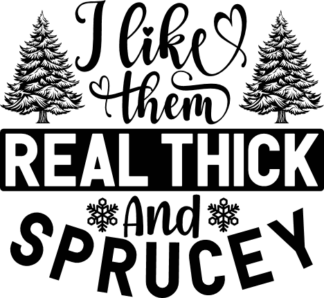

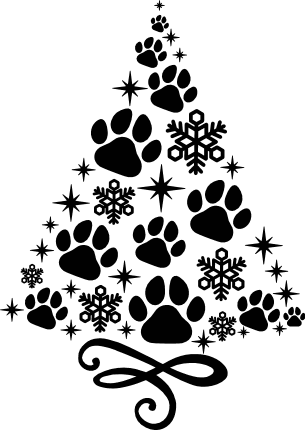
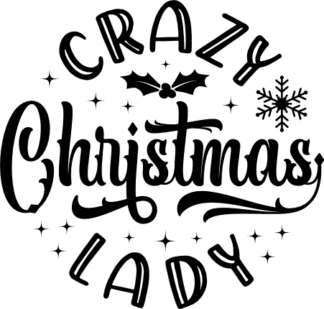
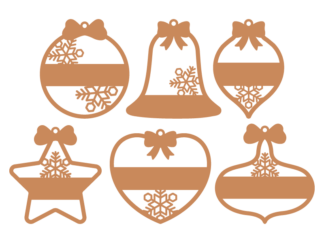



Reviews
There are no reviews yet