Cute Rabbit Clipart Free SVG File
This "Cute Rabbit" SVG file comes as an instant download digital design — no physical item will be sent.
What’s Included
- SVG File: An editable, fully scalable vector file that maintains perfect clarity at any size, ideal for crafting, cutting, engraving, logo creation, and various digital projects.
- PNG File: High quality 300 DPI PNG image in your chosen size with transparent background. Great for printing, sublimation, and print and cut projects. Need a different size later? Use our free SVG to PNG converter.
- If you require other file types, our SVGs can be easily converted using online tools such as Cloudconvert.com, easy to use and supports many popular formats including JPEG, PDF, DXF, EPS, and more. If you need assistance with conversions, feel free to contact us.
Note: Some SVGs are simple and cut easily with machines like Cricut, while others feature fine details that are better suited for sublimation, print and cut, laser cutting or engraving. While many designs can be used across different types of projects, it’s important to make sure the file matches your machine and materials. If you’re not sure, you can always contact us.
Compatibility:
Machine software:
Works with cutting, printing machines, as well as certain laser engravers via their software, such as:
Cricut Design Space, Silhouette Studio (Designer Edition or above), Brother ScanNCut CanvasWorkspace, Sure Cuts A Lot (SCAL), Make The Cut (MTC), Glowforge App, LightBurn, xTool Creative Space, and more.
Design software:
Open and edit in vector programs like:
Adobe Illustrator, Inkscape, CorelDRAW, Affinity Designer, and other vector editors.
This Rabbit Free SVG File is a Versatile Clipart Image for Scrapbooks, Stickers, and Creative DIY Projects
A flexible free clipart image that works just as well as a decorative element in larger projects. Layer it with other SVGs to create bold and complex artwork, or keep it simple for a subtle design accent. From scrapbook pages to sticker collections, this Rabbit free SVG file brings versatility and style to every project.
How To Edit
To make edits you need an SVG editor such as Inkscape, Cricut Design Space, Silhouette Studio (Designer Edition or Above), CorelDRAW, Adobe Illustrator, or a compatible online editor. Another option is our free online SVG editor and mockup generator, where you can update colors, rearrange or delete elements, add text, and more. Your customized design can then be previewed on mockups of pillows, cups, tote bags, wall frames, and other items.
Discover More Rabbit SVGs
Looking for more Rabbit SVGs? Explore our Farm Animals collection, where you’ll find many similar designs. This collection currently features 36 SVGs, and continues to grow as we regularly add fresh creations, ensuring you always have plenty of inspiring options to choose from.
Your Support Is Much Appreciated
If you enjoy our free SVG files, please consider sharing a positive review. Your support through purchases or donations is greatly appreciated and helps us continue providing high-quality free designs.
Listed on November 5, 2021.Free SVG files are for personal use only.
Our free downloadable designs may not be used for any commercial or business-related activities. Please refer to the full license here. If you require a commercial license, you must either sign up for our premium membership or purchase a single design license at checkout.
With a premium membership or single design license, you are permitted to:- Create Unlimited Physical End Products.
- Create Unlimited Digital End Products*.
- Create your own items that you sell on Print-on-Demand (POD) sites.
- * Please read the right way to use the products in full license.
You are not allowed to:
- Resell, sub-license, share or (re)distribute any of the digital files.
- Install or embed on 3rd party platforms/servers.
- Convert designs to other formats and sell those as new designs.
 Cute Rabbit Clipart Free SVG File
Cute Rabbit Clipart Free SVG File
Your review
* Review is required
Name
* Name is required
Email
* Email is required


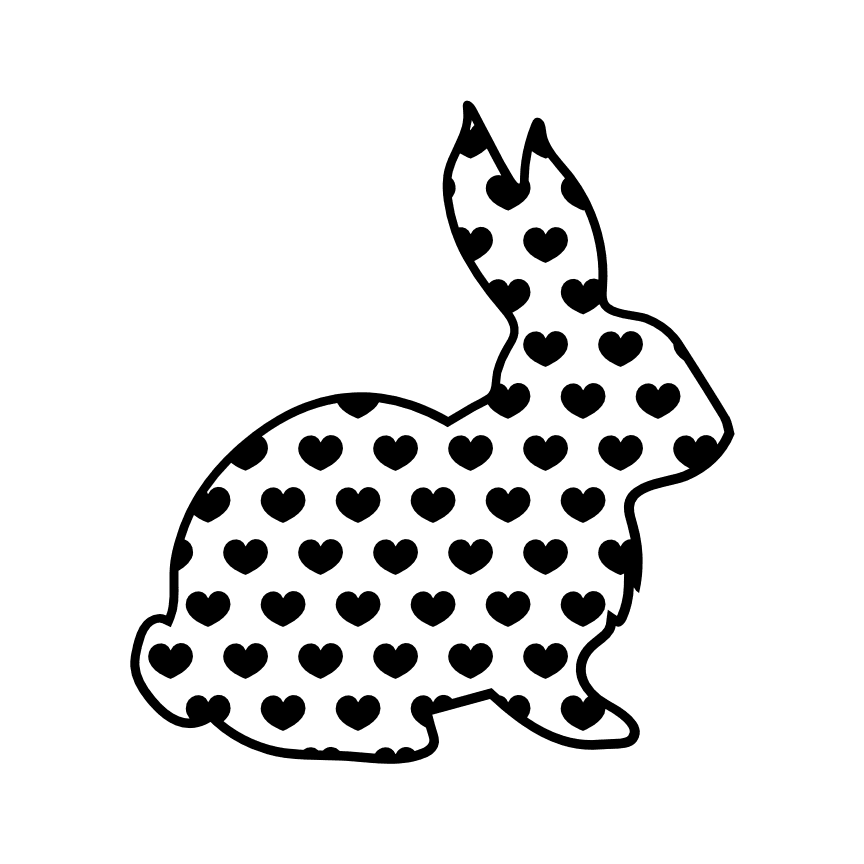
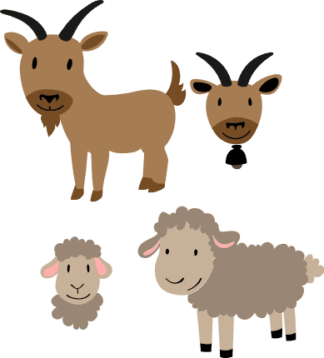
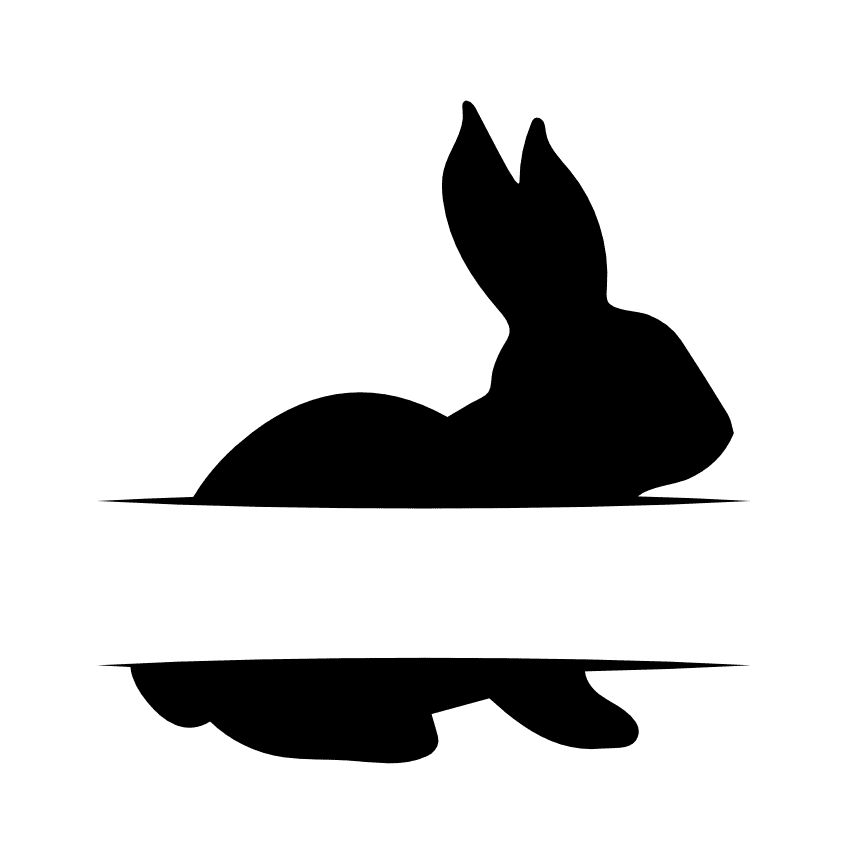
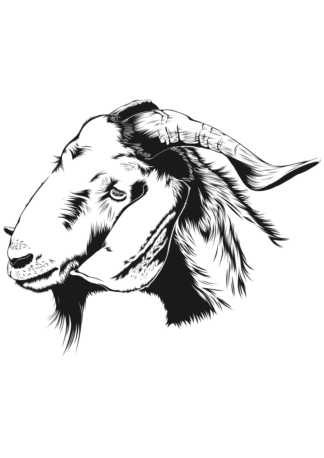
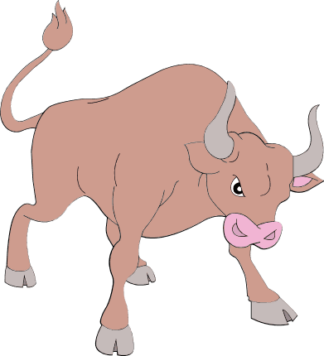
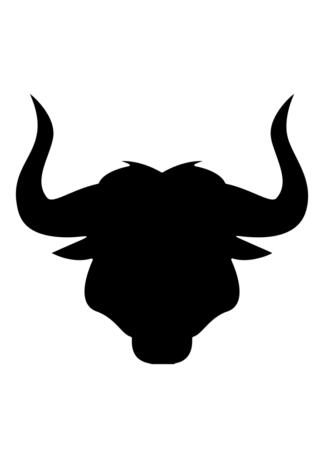
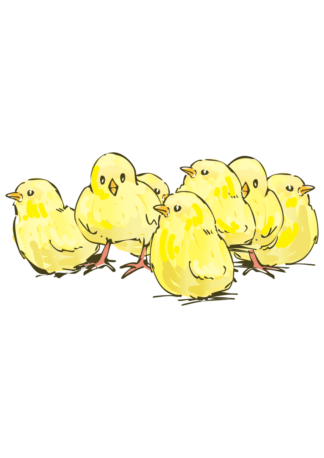
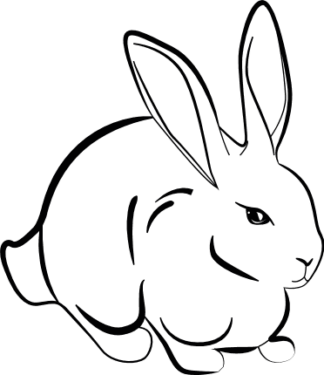
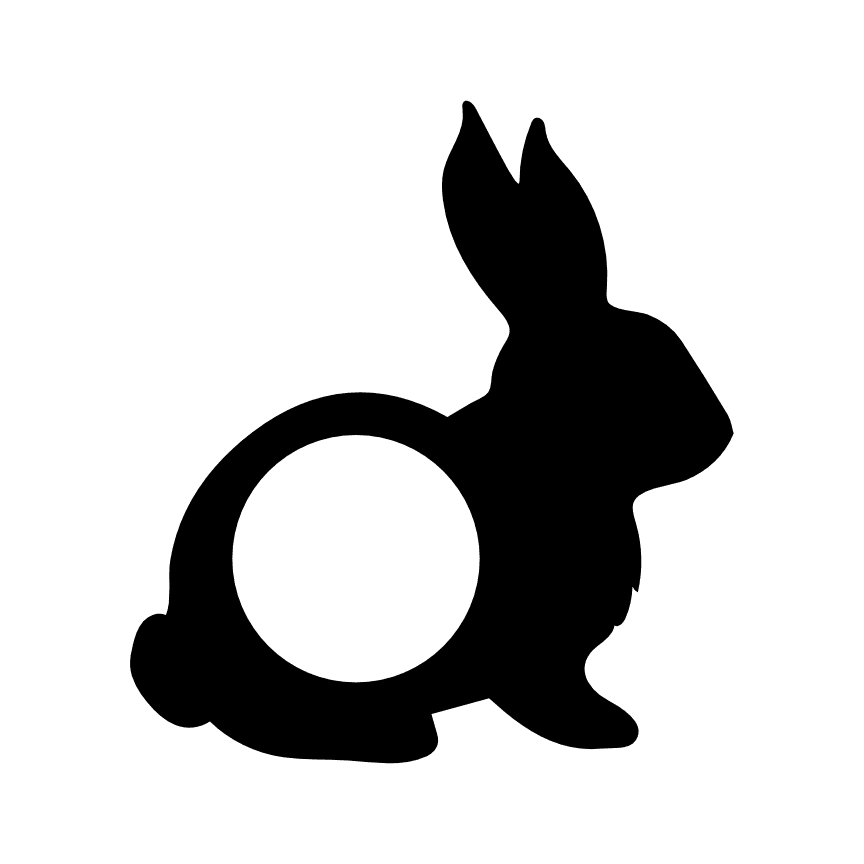
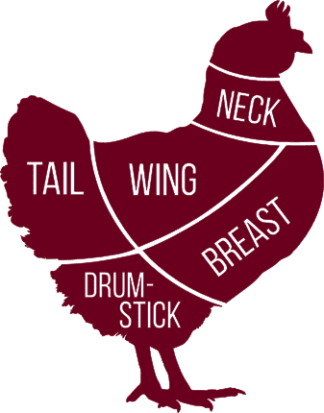
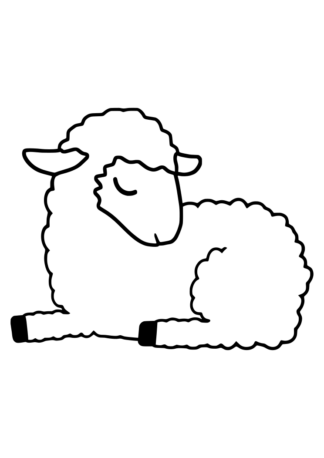
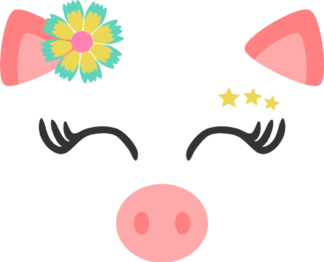

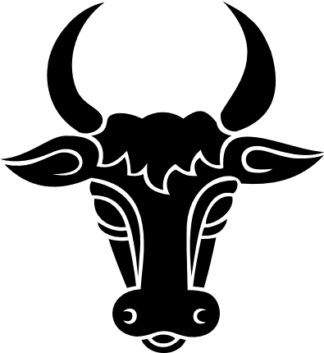


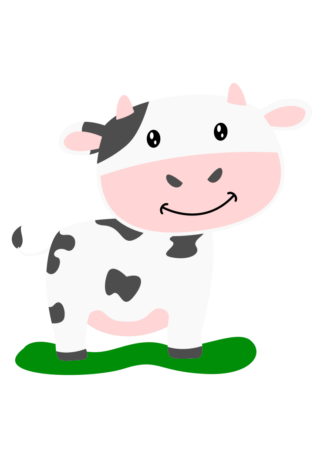
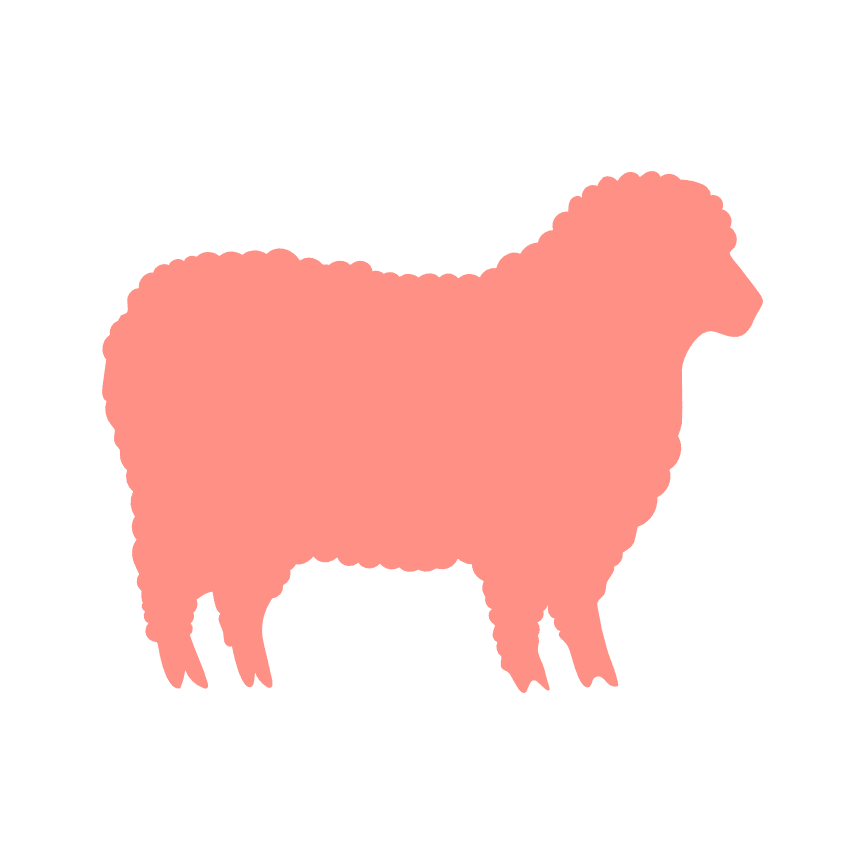
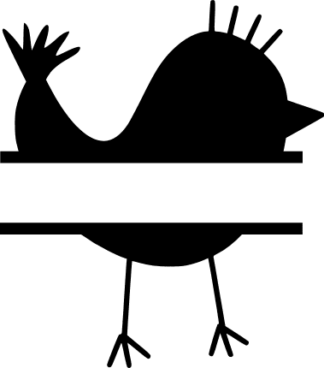
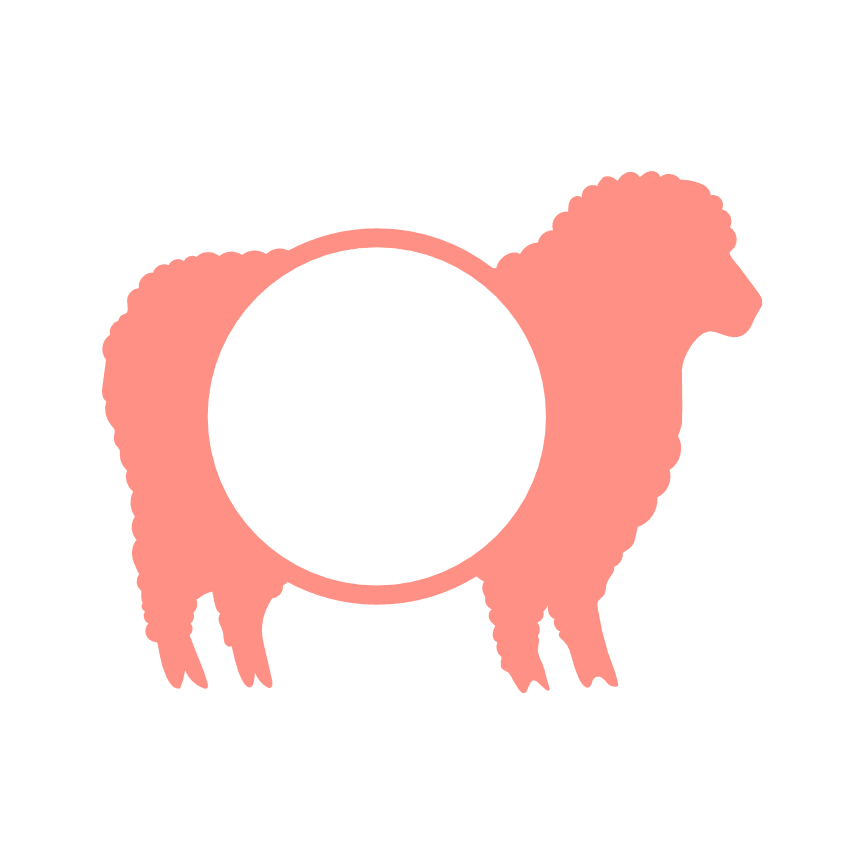
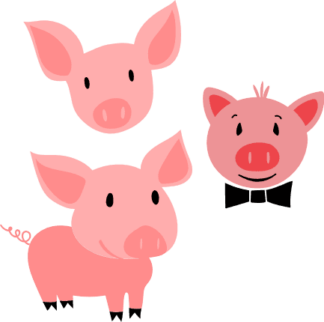
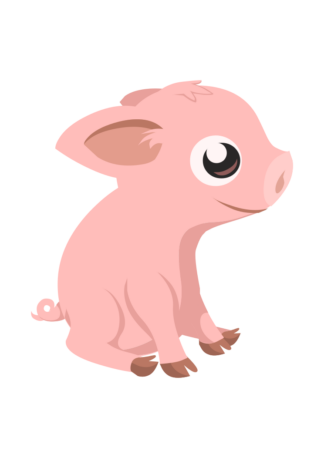
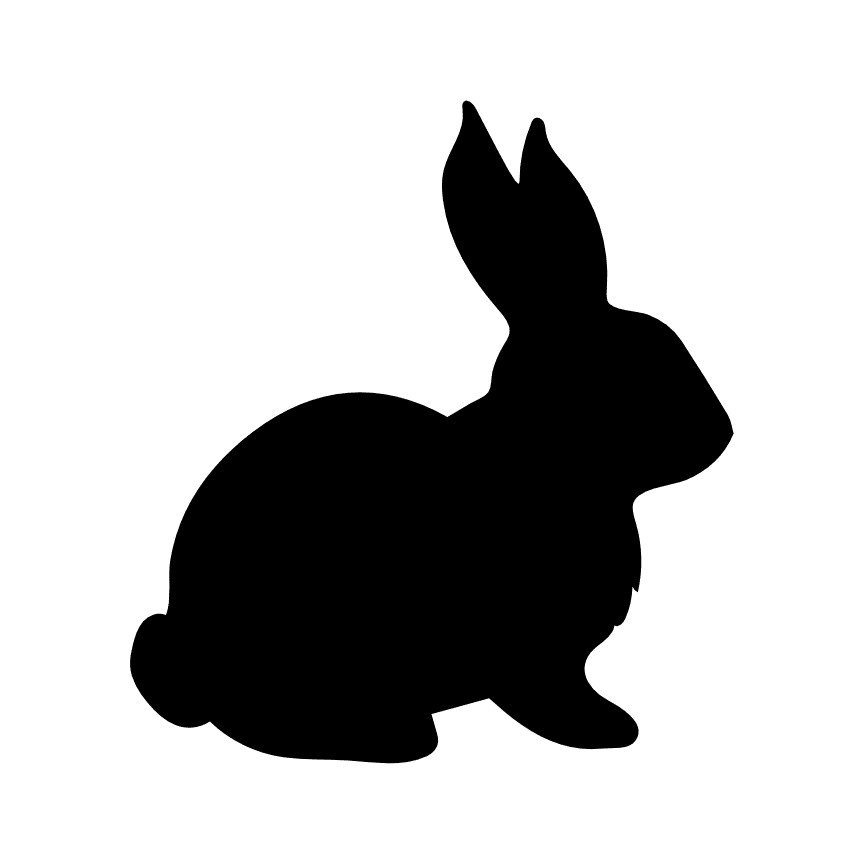

Reviews
There are no reviews yet