Cut my food into pieces, this is my chopping board, funny cutting board saying – free svg file for members
$1.99

Add to wishlistConvert SVG to PNG
This is a premium design. Subscribe to our membership to convert premium SVG files to PNG.
Categories
Tags
Show all...
This "Cut My Food Into Pieces" SVG file is delivered digitally, so nothing physical will be shipped.
It’s designed to make your creative process easier, whether you design for fun or to grow your business.
What’s Included
- SVG File: A flexible, scalable, editable vector suitable for all your engraving, cutting, and crafting needs, as well as logos and web based projects.
- PNG File: High quality raster image provided in your desired size at 300 DPI resolution with transparent background, perfect for sublimation, print and cut tasks, standard printing, and online use. You can also convert your SVG to PNG in additional sizes anytime with our complimentary converter.
- If you require different file formats, our SVG files can be easily converted with online tools such as Cloudconvert.com, a simple to use platform that supports many popular formats like DXF, PDF, JPEG, EPS, and more. Feel free to contact us for help with conversions.
Note: Some SVGs are simple and cut easily with machines like Cricut, while others feature fine details that are better suited for sublimation, print and cut, laser cutting or engraving. While many designs can be used across different types of projects, it’s important to make sure the file matches your machine and materials. If you’re not sure, you can always contact us.
Compatibility:
Machine software:
This SVG file works perfectly with all major printing, cutting, and engraving machine apps. It can be used with:
Cricut Design Space, Silhouette Studio (Designer Edition or above), Brother ScanNCut CanvasWorkspace, LightBurn, xTool Creative Space, Glowforge App, Sure Cuts A Lot (SCAL), and Make The Cut (MTC).
Design software:
You can freely open, edit, or resize the design in programs like:
Adobe Illustrator, Inkscape, Affinity Designer, CorelDRAW, and other vector editing tools.
How To Edit This "Cut My Food Into Pieces" SVG File
To edit the design you need an SVG editor such as Cricut Design Space, Inkscape, Silhouette Studio (Designer Edition or Above), CorelDRAW, Adobe Illustrator, or another online editor. For a simpler option, try our free online SVG editor and mockup generator to recolor, move or delete parts, add custom text, and more. After editing, your design can be previewed instantly on mockups of t-shirts, hoodies, mugs, wall frames, and other products.
Satisfaction or Money Back
Your confidence in our products means everything. Although digital files can’t be returned, if you experience a technical issue, we’ll issue a complete refund. We stand by every design we offer.
Discover More Similar SVGs
Looking for more similar SVGs? Explore our Kitchen - Cooking - Grilling collection, where you’ll find many similar designs. This collection currently features 104 SVGs, and continues to grow as we regularly add fresh creations, ensuring you always have plenty of inspiring options to choose from.
Listed on January 5, 2024.Premium SVGs come with a commercial usage license.
You are allowed to:- Create Unlimited Physical End Products.
- Create Unlimited Digital End Products*.
- Sell the designs as is on Print-on-Demand (POD) sites.
- * Please read the right way to use the products in full license.
You are not allowed to:
- Resell, sub-license, share or (re)distribute any of the digital files.
- Install or embed on 3rd party platforms/servers.
- Convert designs to other formats and sell those as new designs.
 Cut my food into pieces, this is my chopping board, funny cutting board saying - free svg file for members
Cut my food into pieces, this is my chopping board, funny cutting board saying - free svg file for members
Overall rating*
0/5
* Rating is required
dddd
0/5
* Rating is required
aaa
0/5
* Rating is required
Your review
* Review is required
Name
* Name is required
Email
* Email is required

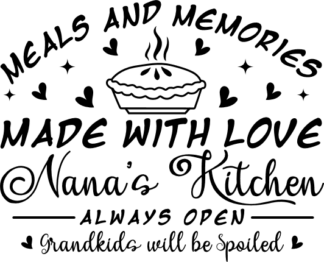

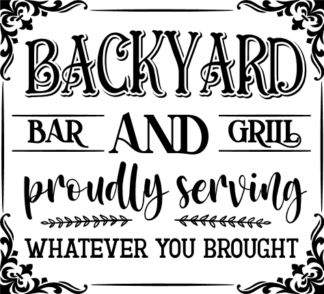
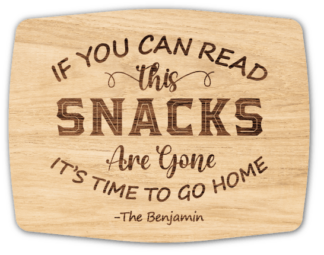
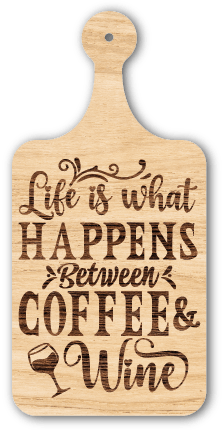
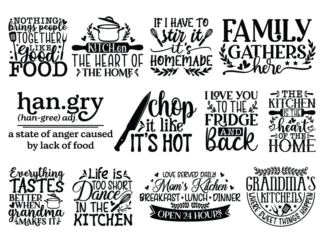
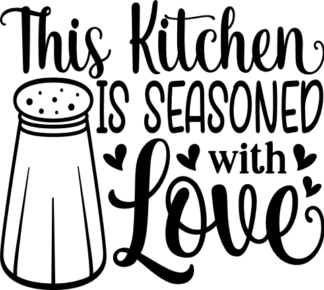

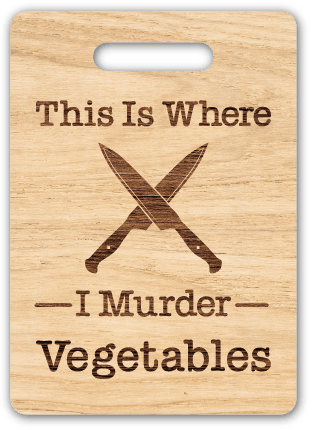
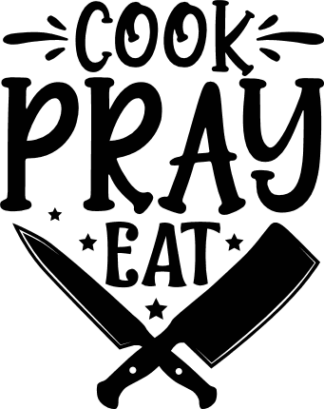











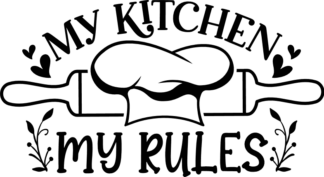



Reviews
There are no reviews yet